Review
A Celebration of Action, Evolution, and Community Eight years in the fast-paced world of mobile battle games is no small feat. Free Fi...




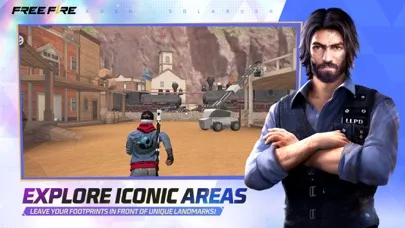



Free Fire: 8th Anniversary!
A Celebration of Action, Evolution, and Community
Eight years in the fast-paced world of mobile battle games is no small feat. Free Fire, developed by Garena, has evolved from a modest contender into a global titan, and its 8th Anniversary update is a testament to its enduring appeal. It’s more than a game update — it’s a celebration of everything Free Fire has achieved, combining nostalgia, new features, and player-centric events to honor its vibrant community.
This isn’t just a cosmetic refresh. The 8th Anniversary edition introduces deeper content layers, more balanced gameplay mechanics, and clever ways to engage both veteran players and newcomers. Whether you're someone who’s been dropping onto Bermuda since day one or a player just starting to explore what makes Free Fire tick, there’s something uniquely inviting in this celebratory version.
What Makes the 8th Anniversary Edition Stand Out?
Free Fire has consistently separated itself from other mobile shooters by leaning into its identity. It doesn't try to replicate console-scale realism. Instead, it focuses on fast gameplay, character-driven strategies, and short match durations ideal for mobile users. The 8th Anniversary update builds on this formula with improved character balance, new limited-time modes, and visually reworked maps that feel fresh without losing their core design.
The new event system this year connects everything — from login rewards to special missions — through a well-structured progression tree that encourages daily play. Even casual players can unlock cosmetic rewards, while competitive grinders have access to unique gear and limited skins that show off dedication.
Gameplay Experience and Combat Dynamics
Combat in Free Fire remains snappy and satisfying. The movement is agile, gunplay feels smooth, and weapons have been tweaked for better balance across classes. With the new edition, character abilities have received subtle but impactful changes that avoid breaking the meta while refreshing the competitive landscape.
The dynamic between aggressive play and strategic movement continues to evolve, thanks to the updated maps and special zones introduced during the anniversary period. It’s not just about raw aim — tactical awareness plays a major role, and the diverse character roster offers enough combinations to tailor your style of play, especially when teaming up in squads.
Visual Updates and UI Enhancements
Visually, Free Fire’s latest update is one of its cleanest yet. While not aiming for console-level fidelity, the revamped interface and celebratory animations bring a premium polish that fits the festive theme. The in-game menus feel snappier, inventory systems are more intuitive, and navigating between loadouts, store items, and event rewards is now far less cluttered.
Map textures have been enhanced, and lighting has improved subtly to give a more immersive feel. These upgrades don’t affect performance significantly, which is good news for those on older devices. The update is a balanced mix of style and speed — exactly what Free Fire’s core audience demands.
Community, Events, and Limited-Time Modes
Garena has long understood that the heart of Free Fire is its community. The 8th Anniversary event proves this again, offering collaborative missions, player-voted rewards, and social features that boost interaction. It’s not unusual to see friends team up just for anniversary challenges or jump into custom games to try new mods or creative rule sets.
Anniversary-themed modes include custom loot zones, low-gravity arenas, and special ability boosts that feel experimental yet temporary — giving players a taste of variety without permanently disrupting the competitive core. These experimental features work best when rotated through limited playlists, and Free Fire seems to strike that balance better than most in the genre.
Cross-Platform Play and Device Optimization
Although Free Fire is officially designed for Android and iOS, the 8th Anniversary version performs surprisingly well on various configurations. For those who prefer large screens, it can be played through PC emulators without much compromise. Controls are customizable and responsive on both touch and keyboard setups, offering flexible gameplay experiences across platforms.
Cross-platform cloud syncing makes it easy to switch devices without losing progress. This helps Free Fire maintain its player base and makes the process of download and install seamless for most users, regardless of their primary device.
Why This Anniversary Matters
The 8th Anniversary of Free Fire isn’t just about celebration; it’s about validation. Eight years is an impressive milestone for a game that was once viewed as a lightweight alternative to heavier titles. Now, it stands firmly as a genre leader, particularly on mobile. This edition reflects Garena’s continued dedication to its players, with meaningful rewards, new gameplay concepts, and a constant effort to innovate within its technical boundaries.
For veterans, the update offers a nostalgic callback to classic weapons and earlier gameplay trends. For newcomers, it presents an excellent entry point with generous rewards and a balanced meta. It’s rare for a mobile title to feel both welcoming and skill-oriented, but Free Fire continues to manage both successfully.
How to download Free Fire: 8th Anniversary!
The game can be downloaded for free through the Google Play Store and Apple App Store. It is also available on the official Garena website and can be played on PC using emulators such as BlueStacks or LDPlayer. The 8th Anniversary version is a part of the main Free Fire app and does not require a separate download.
Free Fire is supported on Android and iOS. There is no native version for Windows or macOS, but it can be played via emulators. Cloud platforms are not officially supported, but some players have had success using third-party tools to stream the game on unsupported systems.
To install the game, simply visit your device’s app store, search for Free Fire, tap download, and let the installer complete. For PC, download an emulator first, then install Free Fire through the in-app store interface.
The minimum system requirements for Android include 2GB RAM and Android 4.4 or later. For PC emulators, at least 4GB of RAM and a dual-core processor are recommended. Mac users can attempt to play using virtual machines or cloud gaming tools.
Cheats are not permitted in Free Fire and are actively punished through bans. However, mods for private matches or visual skins are available and allowed in offline or custom rooms. Always avoid using third-party cheats in ranked or public games.
The game may be restricted in some school or work environments. However, it is possible to access unblocked versions using VPNs or cloud-based emulators. Use caution, as these methods can introduce latency and performance issues depending on your network speed.
Pros:
- Fast-paced, optimized gameplay that works on low-end devices
- Engaging anniversary events with rewarding progression paths
- Regular content updates with a focus on balance and variety
- Strong community involvement and social features
- Well-supported mod scene for private matches and creative tweaks
- Efficient matchmaking and short match times ideal for mobile users
Cons:
- Limited depth in certain anniversary event modes
- Still lacks traditional ranked competitive features beyond BR and Clash Squad
- Occasional monetization pressure through event-exclusive items
How much storage do you need?
 Free Fire: 8th Anniversary!
Free Fire: 8th Anniversary!










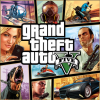


Leave a comment
Your comment is awaiting moderation. We save your draft here
0 Comments