Review
Discovering the Power of Communication: A Comprehensive Review of Skype for iPhone As technology advances, staying connected has nev...
Skype for iPhone
Discovering the Power of Communication: A Comprehensive Review of Skype for iPhone
As technology advances, staying connected has never been easier, even when we are oceans apart. One such technological marvel that has revolutionized the way we communicate is Skype. A product of Microsoft, Skype offers voice calls, video chats, messaging, and screen sharing, making it a go-to application for both personal and professional communications.
Skype has launched its dedicated app for iPhone, bringing its powerful communication tools to the palm of your hand. In this article, we delve into the user experience of the Skype for iPhone app, discussing its strengths and weaknesses and giving you a comprehensive look at what it has to offer.
Exploring the Skype for iPhone App
The Skype for iPhone app delivers a user-friendly interface that makes it easy to navigate through whether you're initiating a voice call, sending a message, or setting up a video conference. The app supports group calls with up to 24 participants, making it a useful tool for team meetings or family gatherings.
While the Skype for iPhone app does have many strengths, it is not without its weaknesses. Some users have reported issues with notifications, stating that they do not always receive them when they receive a message or call. Additionally, the app can sometimes lag or freeze, particularly during group video calls. The quality of calls can also occasionally be inconsistent, with some users experiencing clear, high-quality calls while others deal with poor audio or video quality.
Conclusion
Despite its few shortcomings, the Skype for iPhone app has generally received positive reviews from its users. Many appreciate its user-friendly design and the fact that it allows for large group calls, making it a handy tool in today's digital era, where remote work and virtual meetings have become the norm.
However, the issues with the notifications and occasional lag during video calls have been a source of frustration for some users. While these issues are not universal and could be due to a variety of factors, including the user's internet connection, they are worth noting for potential users.
Overall, the Skype for iPhone app is a powerful communication tool that brings the world closer together, despite a few minor hiccups. With its vast array of features and easy-to-use interface, it remains a popular choice for iPhone users looking to stay connected.
Pros:
- User-friendly interface
- Supports group calls with up to 24 participants
- Free to download and use.
Cons:
- Issues with notifications not always coming through
- Potential for lag or freezing during group video calls
- Inconsistent call quality.
How much storage do you need?
 Skype for iPhone
Skype for iPhone 
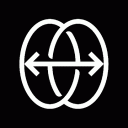








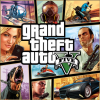


Leave a comment
Your comment is awaiting moderation. We save your draft here
0 Comments