
Productivity apps are an important tool for anyone who wants to get more done in less time. With so many apps on the market, it can be difficult to know which ones are worth investing in.
That’s why we’ve compiled a list of the 10 best productivity apps available today. From time-management tools to note-taking apps, these apps will help you stay organized, focused, and productive.
1. Toggl
Toggl is a popular time-tracking app that helps you manage your time more effectively. With Toggl, you can easily track how much time you’re spending on various tasks and projects, as well as set daily, weekly and monthly goals. Toggl also offers detailed reports so you can analyze your progress and make necessary adjustments.
Features:
- Track time accurately;
- set daily, weekly and monthly goals;
- generate detailed reports.
2. Trello
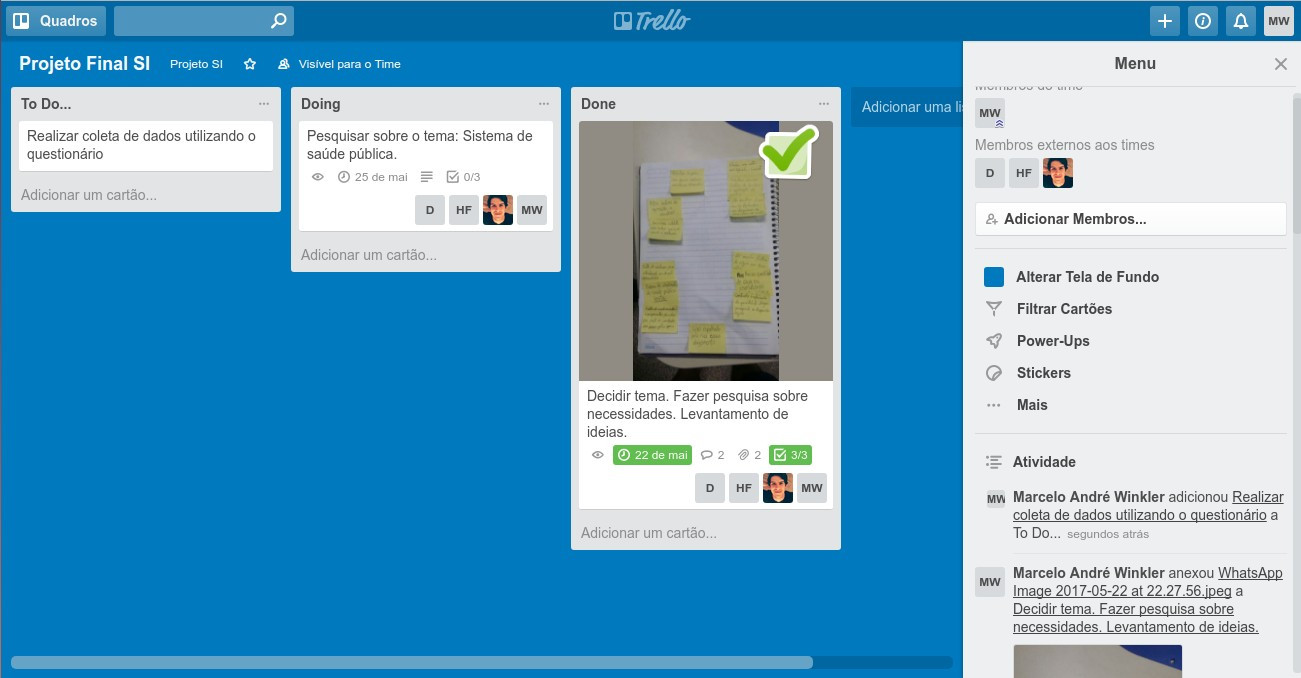 Trello is a flexible project management tool that helps you manage projects and tasks with ease. With Trello, you can create boards to organize your tasks, set deadlines, collaborate with team members and track progress. Trello also has a mobile app, so you can access your projects from anywhere.
Trello is a flexible project management tool that helps you manage projects and tasks with ease. With Trello, you can create boards to organize your tasks, set deadlines, collaborate with team members and track progress. Trello also has a mobile app, so you can access your projects from anywhere.
Features:
- Create boards to organize tasks;
- set deadlines;
- collaborate with team members;
- track progress;
- mobile app.
3. Evernote
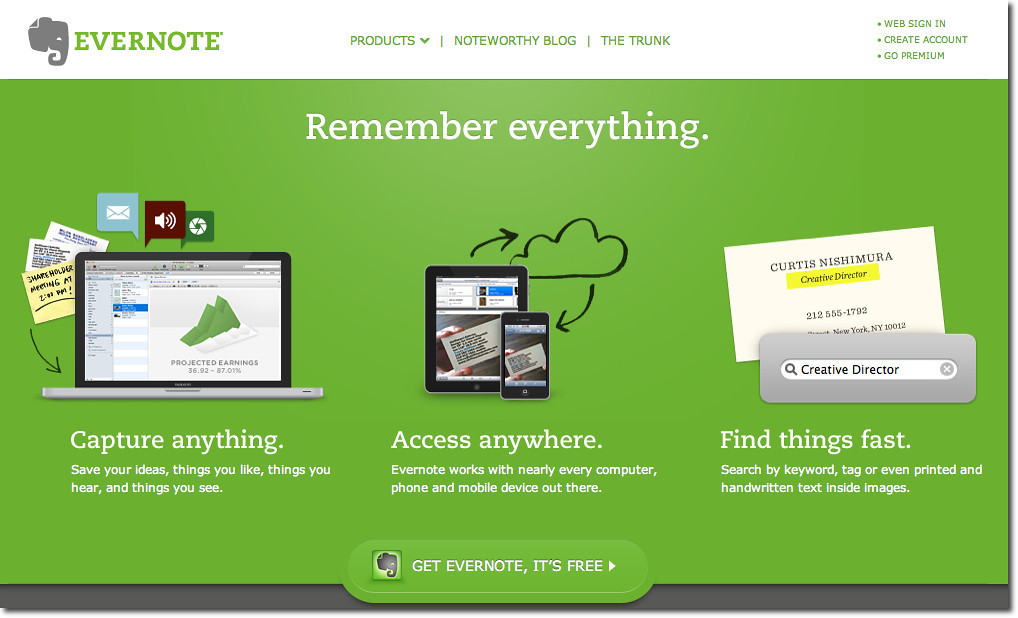
Evernote is a popular note-taking app that helps you capture ideas, organize notes and stay on top of tasks. With Evernote, you can easily create notes in different formats, including text, images, audio, and more. Evernote also has a powerful search function, so you can quickly find notes and tasks.
Features:
- Create notes in different formats;
- powerful search;
- organize notes;
- set reminders.
4. Pocket
Pocket is a great app for saving web pages and articles for later. With Pocket, you can easily save articles and webpages to read, watch or listen to later. Pocket also allows you to organize your saved content into collections, so you can easily find what you’re looking for.
Features:
- Easily save articles and webpages;
- organize content into collections;
- access content from any device.
5. RescueTime
RescueTime is a useful app for tracking how you spend your time on your computer. With RescueTime, you can easily track how much time you’re spending on various tasks and websites, as well as set goals and get detailed reports.
Features:
- Track time spent on tasks and websites;
- set goals;
- generate detailed reports;
- block distracting websites.
6. Focus@Will
.jpg)
Focus@Will is an app designed to help you stay focused and productive. With Focus@Will, you can listen to specially designed music which has been proven to help you focus better. You can also customize your listening experience by choosing the type of music you want to listen to.
Features:
- Listen to specially designed music;
- customize listening experience;
- track time spent listening;
- access via mobile app.
7. Dropbox
 Dropbox is a cloud storage app that makes it easy to store and share files. With Dropbox, you can easily store and share photos, documents, videos and more. Dropbox also offers collaboration tools, so you can easily share and collaborate on files with your team.
Dropbox is a cloud storage app that makes it easy to store and share files. With Dropbox, you can easily store and share photos, documents, videos and more. Dropbox also offers collaboration tools, so you can easily share and collaborate on files with your team.
Features:
- Cloud storage;
- store and share files;
- collaboration tools;
- mobile app.
8. LastPass
LastPass is a password manager that helps you securely store and manage all your passwords. With LastPass, you can easily create and store strong, unique passwords for all your online accounts. LastPass also offers a password generator if you need help creating strong passwords.
Features:
- Securely store and manage passwords;
- create and store strong passwords;
- password generator;
- access via mobile app.
9. Slack
 Slack is a popular team communication app that helps you stay connected with your team. With Slack, you can easily send messages, share files and collaborate on projects in real time. Slack also offers dozens of integrations, so you can easily connect to other popular tools and services.
Slack is a popular team communication app that helps you stay connected with your team. With Slack, you can easily send messages, share files and collaborate on projects in real time. Slack also offers dozens of integrations, so you can easily connect to other popular tools and services.
Features:
- Send messages;
- share files;
- collaborate on projects;
- dozens of integrations.
10. Sunrise Calendar
Sunrise Calendar is a great calendar app that helps you stay organized and on top of your schedule. With Sunrise Calendar, you can easily create and manage events, set reminders, and share your schedule with others. Sunrise Calendar also syncs with other calendar apps, so you can stay up-to-date across all your devices.
Features:
- Create and manage events;
- set reminders;
- share your schedule;
- sync with other calendar apps;
- mobile app.
These 10 apps are essential tools for anyone looking to be more productive. Whether you’re a freelancer, entrepreneur or just looking to get more done in less time, these apps will help you stay organized and focused so you can reach your goals.






Leave a comment
Your comment is awaiting moderation. We save your draft here
0 Comments