Review
Microsoft Teams is collaborative too for mobile devices. It allows you to control, streamline, and guide the workflow of your project t...
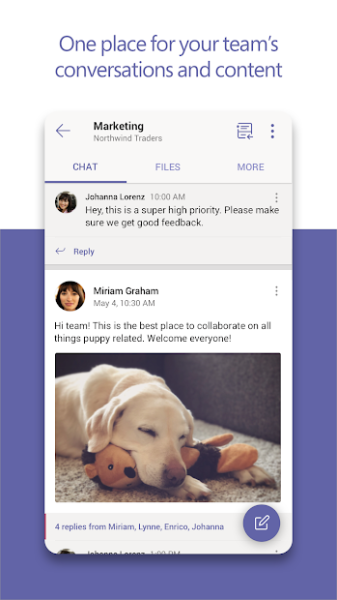
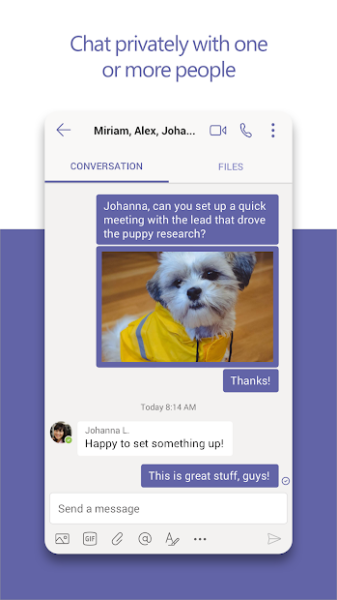
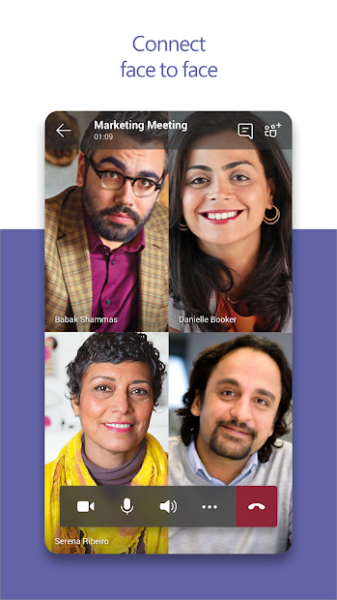
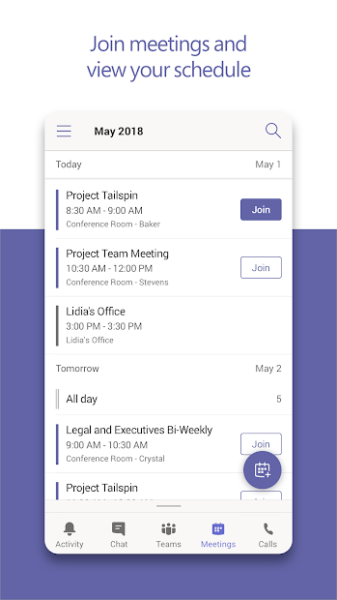
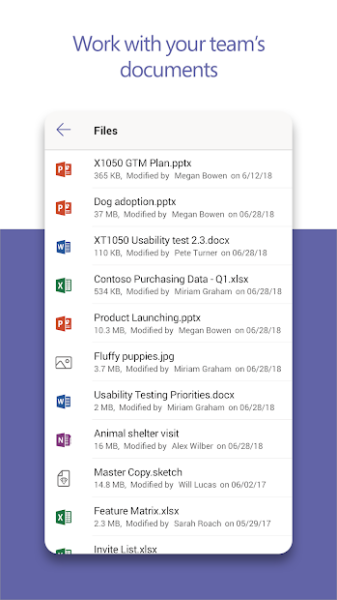
Microsoft Teams — Productive Teamwork Tool
Microsoft Teams is collaborative too for mobile devices. It allows you to control, streamline, and guide the workflow of your project team. With the app, it’s easy to leave comments, do editing, and assign tasks at the same time.
Besides, MS Teams make face-to-face communication much easier. Download Microsoft Teams and make your project management smoother than it ever was.
What Is It About
Go Berserk With Your Work
Microsoft Teams takes collaboration to the next level. It’s an application and work platform in one package. On one hand, you can easily edit documents on the go. Be it a startup’s white paper, design document for a new game, or your science team’s report on the precipitation level in Nicaragua — MS Teams will allow doing all sorts of editing you need.
Here you can add notes and correct your colleagues’ input. In case something important was said during a conversation — turn it into a quote. And then pin it, so a valuable idea/remark won’t get lost among a thousand of other notes.
Along with that, the full functionality of Office 365 is also available. So, you can see MS Teams more like a flexible space work than just a productivity app.
Professional Chat
What also makes Microsoft Teams stand out is its in-built chat. You can parlay with colleagues in real-time, discussing any ideas you want. Chats are available as both text threads and video calls. So, if an urgent brainstorm must take place — MS Teams will help you gather all your manpower immediately and come up with a solution.
Better Than Skype?
Surprisingly, Microsoft Teams provide audio/video calls of a much higher quality than Skype. You segregate your coworkers into various groups. Then invite each group to a conference when necessary. Or you can talk with a specific colleague tête-à-tête if some issue requires a more surgical approach.
Is It Good
Microsoft Teams provides a rich palette of useful features. Barely any other app can be as diverse as Teams. With its help, you can create a virtual office space. Integrate calendar for deadlines and scheduled meetings. Discuss ideas and solve issues. And of course, do quick and easy editing no matter where you are.
Especially helpful this work hub can be now, while quarantine is still obligatory. So, assemble your work squad, set goals and agendas, distribute tasks, and organize a successful business crusade with Microsoft Teams.











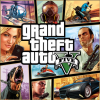


Leave a comment
Your comment is awaiting moderation. We save your draft here
0 Comments