Review
ZOOM is a video conferencing free service. It is designed for a group of up to 100 users and lasts no longer than 40 minutes. If you wa...

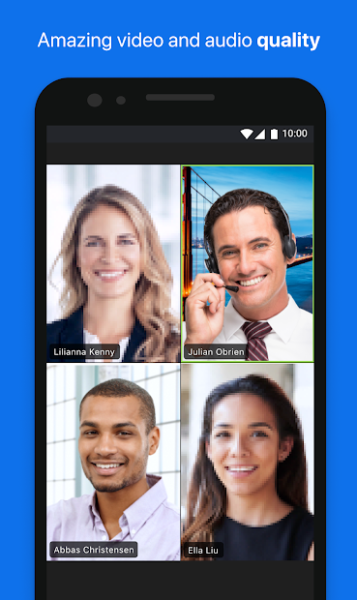

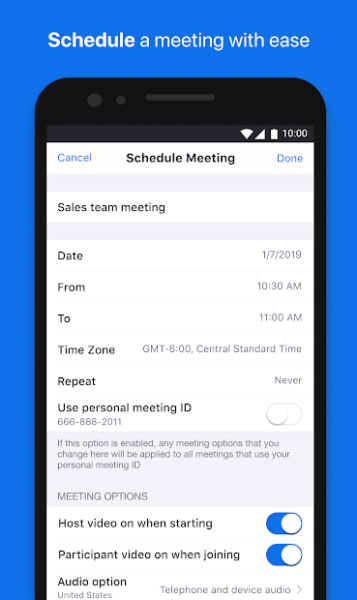
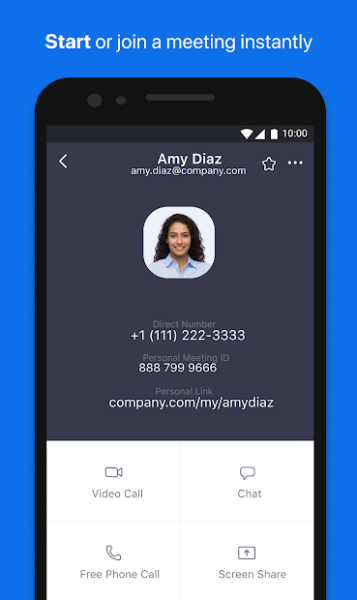
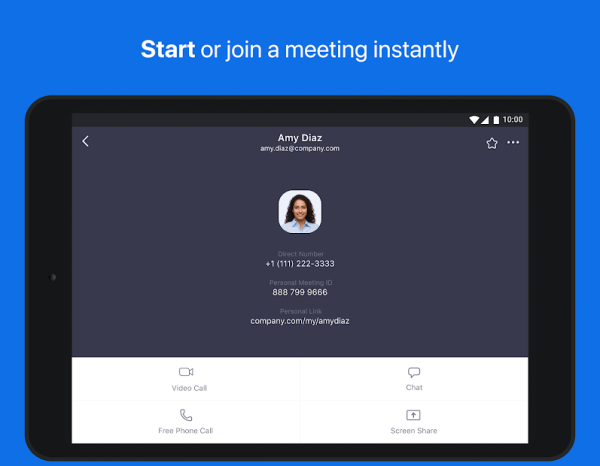
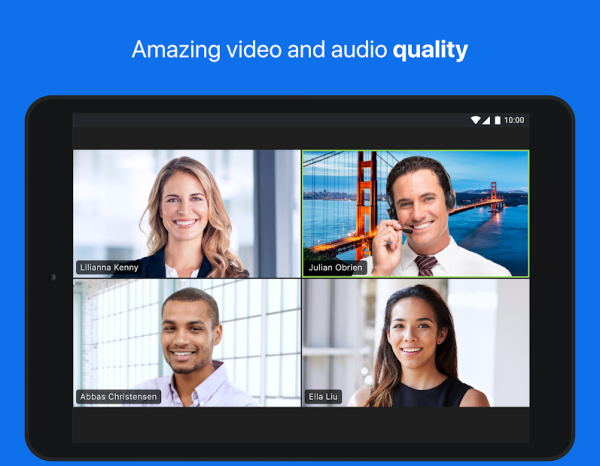
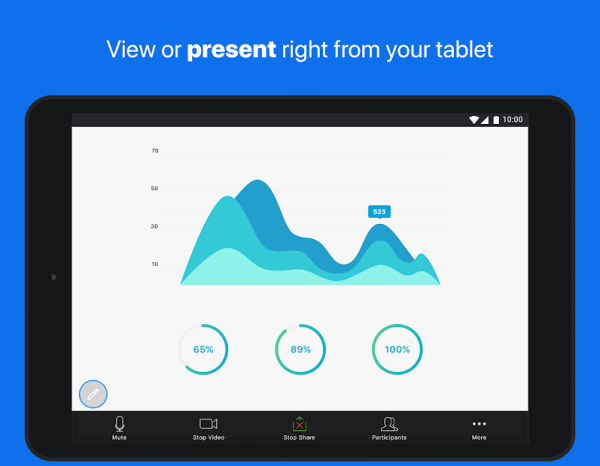
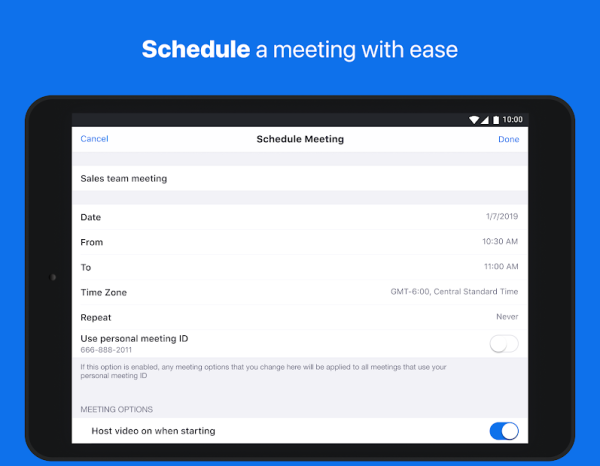
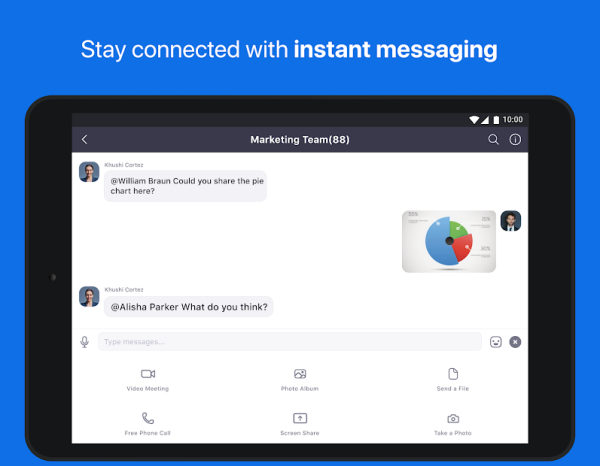
ZOOM is One of the Most Popular Video Calling Software
ZOOM is a video conferencing free service. It is designed for a group of up to 100 users and lasts no longer than 40 minutes. If you want more people to be involved or more time, it is necessary to pay 14.99 dollars per month. With Zoom, you can conduct video conferencing for work, study, or communicate with family. Users can use the service on a computer, tablet, and mobile.
Interface
ZOOM has tools for user management and an intuitive interface. The main screens of the program are divided into sections:
Home screen for quickly starting a conference or joining an existing video call. Chat window where you can chat with friends using messages. Meetings - here you can find out your Meeting ID, which is required to join your conference. You can also store the recordings of video calls, and create a link by which a video conference will be available. All your contacts are stored here, which you can sort by sections: work, friends, family, and more. You can also create channels here - an analog of a chat, which will also be displayed in the corresponding tab.
Functions
Zoom does an excellent job of serving all video conferencing. The conference organizer can mute and unmute the microphone, as well as mute video and request that all participants have the video on. The platform has an integrated interactive whiteboard that can be shown to all participants in the video conference. Such an option will be convenient and indispensable for learning and when discussing working moments. Also, there is the ability to easily and quickly switch from screen sharing to the whiteboard.
User Guide
Zoom does not require any special settings after installation. All that is required from the user before starting work is to register an account in the program. This can be done in several ways:
-
Create a brand new and unique email-based Zoom account
-
Link your google account to the Zoom platform;
- Integrate your Zoom account with your Facebook account.
After that, you will be taken to the main program window, where you can start a new video conference or join an existing conference using the ID identifier(by the way, your ID identifier is indicated in the Meeting tab at the top of the Zoom window).
Is ZOOM worth buying?
Workshops, interviews, school lessons, musicians' rehearsals, academic conferences, and even quarantine birthday celebrations have moved from physical space to virtual Zoom rooms. The popularity of Zoom is explained by its ease of use and affordable rates. Zoom reduces the direct costs of the company and makes a profit.
How much storage do you need?
 ZOOM Cloud Meetings
ZOOM Cloud Meetings










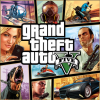


Leave a comment
Your comment is awaiting moderation. We save your draft here
0 Comments